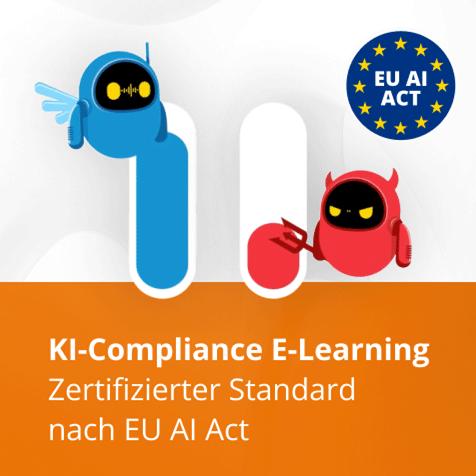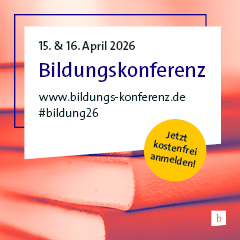Announcing the All-New Adobe Captivate
Adobe announced the 2019 version of its eLearning authoring tool, Adobe Captivate. Adobe's powerful eLearning offering continues to redefine design workflows to empower instructional designers, corporate trainers, and educators who want to create exceptional digital learning experiences that meet learners at their point of need.
Adobe Captivate addresses today's organizational learning challenges, enabling employees to learn, unlearn, and relearn by developing modern content and reducing the time to market.
"Employees are the most valuable assets to any successful organization, and their learning experience has a direct correlation to business outcomes," said Adil Munshi, vice president and general manager, Publishing Business at Adobe. "Adobe Captivate, with its new capabilities around VR and interactive video, will help eLearning designers easily craft learning experiences that keep pace with the changing business needs. By giving employees what they want, on the devices of their choice, we are improving learning experiences for everyone."
Prominent eLearning industry veteran, Kevin Siegel, CEO, IconLogic said, "Adobe Captivate has really taken a giant leap with this new release. I'm so excited to see that I can now create courses that learners can consume on VR headsets."
Adobe Captivate (2019 Release) allows you to conquer new learning landscapes with a smart authoring tool that lets you create all kinds of fully responsive eLearning content. Effortlessly design immersive learning experiences with VR and 360° media assets. Amplify video-based learning by easily adding interactivity to your videos.
The top new features include
- immersive learning with VR experiences
Design learning scenarios that your learners can experience in virtual reality using VR headsets. Import 360° media assets and add hotspots, quizzes, and other interactive elements to engage your learners with near-real-life scenarios. - interactive videos
Liven up demos and training videos by making them interactive with the new Adobe Captivate. Create your own or bring in existing YouTube videos, add questions at specific points, and conduct knowledge checks to aid learner remediation. - Fluid Boxes 2.0
Explore the building blocks of smart eLearning design with intelligent containers that use white space optimally. Objects placed in fluid boxes get aligned automatically so that learners always get a fully responsive experience regardless of their device or browser. - 360° learning experiences
Augment the learning landscape with 360° images and videos, and convert them into interactive eLearning material with customizable overlay items such as information blurbs, audio content, and quizzes. - live device preview
See exactly how your eLearning content will play out on your learners' VR & mobile devices. Use the live preview feature in Adobe Captivate to generate a QR code that you can scan using a mobile device and mirror the project real-time on your device browser. - smart video recording / webcam and screen
Create studio-quality HD videos as you simultaneously record your webcam and on-screen content with just a few clicks. - automatic chroma key effects
Transform your videos by making their backgrounds transparent and replace them in just a few clicks without the need for any green-screen technology. - CSV question import template
Reduce authoring time and effort with the .csv question import template to automatically create question slides with corresponding logic in your Adobe Captivate project.