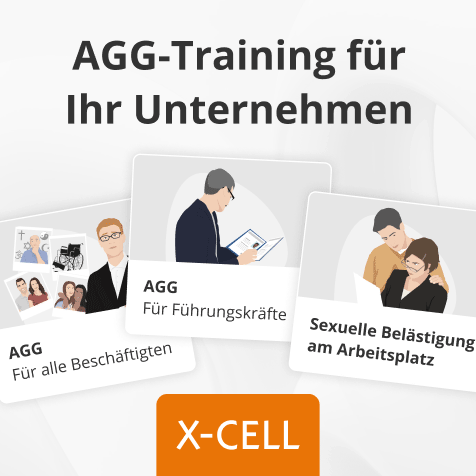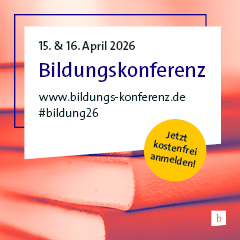iSpring Launches Suite 11.7 - Its Authoring Tool Update
Alexandria, VA (USA), June 2024 - iSpring, a leading US-based eLearning software vendor and solutions provider for corporate learning, has announced the release of iSpring Suite 11.7, its flagship product. The new version introduces innovative features across the iSpring Suite platform that revolutionize working with lengthier page-based courses. It also elevates the learning experience by adding a content library and expanding the accessibility of content: you can now add audio to QuizMaker questions, and subtitles to courses are coming soon.
iSpring Suite is a comprehensive authoring tool that enables users to craft learning courses of any complexity and for any audience using a wide range of learning materials and content. With iSpring Suite, you can create professional-looking courses in only a few simple steps that require no IT background or specific skill sets. iSpring Suite Max comes with a built-in content library of assets, templates, and content that gets expanded constantly. It also includes iSpring Cloud, a portal where you can store, systemize, and manage your courses created with iSpring Suite. This enables you to quickly sync your learning processes across various company departments, collaborate on course creation, and effectively communicate with customers and stakeholders.
Michael Keller, Chief Product Officer at iSpring Solutions, said, "We strive to make learning not just accessible, but comfortable. Our learners are extremely diverse: students, frontline workers, working moms, executives. We wanted to create a learning environment that could fit into their daily lives with ease.
- A quiet language session in a park using your phone? We have it.
- A course you can watch on the commute? Yes.
- A quick portion of learning nuggets during break? Here you are.
We turn learning from a challenge into a success story."
Here are some of the more prominent updates included in the iSpring Suite 11.7 release:
- AI-Powered Quiz Generation
Our new AI assistant in iSpring Cloud automates the creation of quiz questions and exercises. This lets you significantly reduce the time needed to develop course content. According to our recent research, 84% of companies prefer to do their corporate training in house, and most companies prioritize a high standard of industry knowledge. This often means that a specialist assigned to create learning materials and conduct courses will rather have extensive domain knowledge, but may not have the specific skills required for teaching. The AI behind this tool is trained to generate accurate and educationally sound questions. This greatly helps in quiz creation even if your course masters do not have any specialized instructional design skills.
- Expansive Content Library and Character Creation
iSpring Suite's content library has been expanded to include over 116,000 objects, images, and characters covering various themes like education, healthcare, IT, and more. This vast resource allows you to create professional looking visual materials without having to involve an extended team of designers. There's also a character constructor you can use to create your own stylized characters to make your courses more unique looking or better fitting for a particular niche. Now you can make your own digital course helper character in Task Master, or use the one previously created by yourself or other subscribed users in the iSpring Suite.
- QM Voiceovers for Enhanced Accessibility
Our new QuizMaker features allow you to cater to multiple learning styles of your learners to enhance their experience and to make learning more accessible. You can now add audio and voiceovers for quiz responses, making your tests more accessible and engaging. This feature is particularly beneficial for listening comprehension in language learning and musical training as it offers an interactive way to test listening skills.
It also enhances accessibility for visually impaired users, broadening the reach of your eLearning content. Similarly, the Narration Editor in iSpring Suite will soon support subtitles, making courses accessible in diverse environments. Your learners will be able to have a quiet learning session when commuting or tucking their kids to bed.
- Customized Test Result Reports
Your test result reports can now feature learner stats sorted by question groups. This feature allows you to get a birds-eye view of your learners' strong suits and weak points, grouped logically, and spot systemic knowledge gaps. One of the most common use cases this feature covers is systemic grading and assessment procedures for employees.
- Revolutionizing Multi-Page Courses
iSpring Cloud now offers much better flexibility and customization for lengthier page-based courses. The new features include improved navigation, manual column width adjustments, new list types, content transfer between accounts, custom font uploads, image zoom and hyperlinking, and advanced image cropping and border settings. With these features, course creation becomes even more simple and intuitive, and your multi-page courses become much more reader friendly.