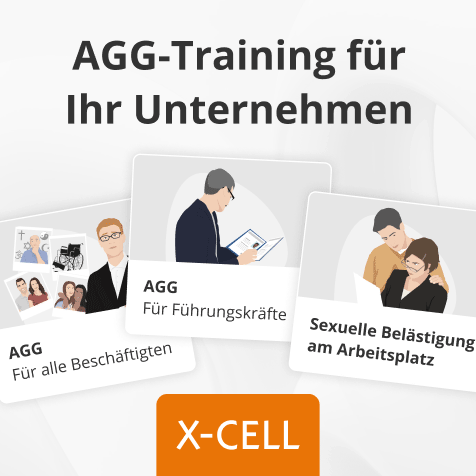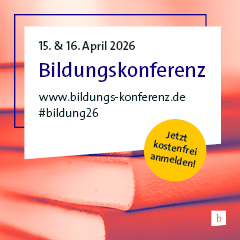Collaboration Tools for Managing a Remote Team
 Mannheim (GER), June 2014 - (by Andrew Donnelly) The vast number of online tools and systems these days make it increasingly possible for companies to introduce remote working possibilities. If you are a remote worker or managing remote workers, you are going to want to equip yourself with the best tools to increase productivity. However, with so many tools out there, it is easy to feel overwhelmed and unsure which ones are really required.
Mannheim (GER), June 2014 - (by Andrew Donnelly) The vast number of online tools and systems these days make it increasingly possible for companies to introduce remote working possibilities. If you are a remote worker or managing remote workers, you are going to want to equip yourself with the best tools to increase productivity. However, with so many tools out there, it is easy to feel overwhelmed and unsure which ones are really required.
Andrew Donnelly, who blogs for Mikogo, a software application that covers screen sharing, VoIP and other online-meeting features, has compiled a list of his top five collaboration tools for managing a remote team.
1. Doodle
If, like here at Mikogo, your remote team members are spread out over multiple cities or countries, scheduling a meeting or conference call gets difficult when everyone has different schedules and appointments. It can get even more confusing when dealing with different time zones. Luckily there is a very easy, but very valuable, tool to help you with this: Doodle. This platform will save you from multiple emails back and forth between each team member while you try to find a time that suits everyone.
Say you wish to schedule a meeting with your remote team but are sure when everyone is available. With Doodle, you can create an event and mark down the days and times you propose to host the meeting. You invite your teammates to your Doodle event by sending a link to a poll. They open the link and enter their input into the poll by ticking the days and times they are free. Once the participants have entered their input into your poll, you will find a few times that suit everyone, and you now know the best time to host your next online meeting. It also takes the time zone differences into account via the “switch on time-zone support” function.
Email reminders from Doodle can be sent to participants who have not responded to your poll, and you can also receive notifications that track who has replied and who has not. Of course, Doodle is also good when dealing with business associates, partners, or clients who you are looking to schedule a meeting with.
2. Dropbox
One thing is for sure: a remote team needs an online file hosting system that all employees can access. Dropbox is our pick and has been integral in how we store multiple folders of large files in the cloud for any of our team members to access. While it serves as a great tool to store and access completed files when needed, it is also a great way for remote teams to work on current project files where multiple employees need to work on the files at different times.
It also serves as an easy way to send folders or files to others. Just right-click on the file and select “Share Dropbox link”. A download link will be copied to your clipboard that you can send to others. The recipients can then download the files from your Dropbox.
One quick tip, look out for duplicate files on your Dropbox where one file includes one of your remote team member’s names, the text “conflicted copy”, and a date in the filename. This has occurred to us occasionally and means that two people have opened and updated the same file at the same time. Dropbox won’t merge the files but will instead make a copy, so the separate changes are saved separately in the two files.
3. JIRA
Provided by Atlassian, JIRA is an issue-and-task-tracking product that serves perfectly as our choice of project-management systems for software companies. It allows us to keep track of all our major projects and related tasks, helping us keep track and stay on top of all our past, current, and future work.
When team members create a new task or leave a comment on a task, they can mention you (using @), which will prompt a JIRA email alert to your inbox – great way to keep informed on the progress by those in your remote team. You can see all tasks assigned to you and the recent activity of your fellow remote teammates via the dashboard. Under “Issues” you can search for any issue based on its current status, project, issue type, and assignee.
While on first glance this might only seem appropriate to the software developers in our team working on the Mikogo product, it is fundamental for multiple departments. We use it to keep track of projects and tasks related to our website, as well as sales and marketing projects. It also provides a great way for management to follow our progress, prioritize projects, and leave feedback for any or all remote team members.
You can also link your JIRA system with Confluence. This is another product from Atlassian for team collaboration; we use it for wikis and file management. The wiki pages are great for writing up new know-how and sharing with team members. Confluence pages can then be linked from any JIRA issue page. The dev team also uses Confluence to create their sprint planning boards later used in SCRUM meetings. Its file-management system has a handy function for storing and editing MS Office© documents, while keeping and tracking past versions. This overcomes the problem I mentioned with Dropbox about “conflicted copies”.
4. Salesforce
With more than one million registered users plus over 3,000 businesses using Mikogo, we would have a lot of trouble keeping track of our customers without a reliable CRM system. Since our early days as a company, we have opted for Salesforce, the pioneer of the SaaS business model and one of the biggest names in CRM today. Salesforce allows us to maintain details of our customers and prospects in one place, which our sales and support teams can access remotely.
Our sales manager gets an overview of all of her reps, their customers, their leads, and their contact history. We have tailored it to match our needs and target groups: e.g., we have included custom fields for the exact industries of our customers, their preferred communication language, and their time zone.
All email communication with customers can very easily be logged in Salesforce. When a customer emails us or we email them, we can simultaneously send a copy of the email to our Salesforce system. Why is this so good for a remote team? Say you have a customer on the phone who has some account questions or issues. Normally one of your remote sales reps is responsible for that customer, but they’re not available at the moment. From within Salesforce, you can access that customer’s account, see a record of the email communication between your customer and your sales rep, and even create a new task for your rep to follow up with the customer next week.
Salesforce has partnered with many other online companies to provide great integrations right in the Salesforce interface. For example, you can integrate Salesforce with your email automation system, email marketing system, project-management systems, document-management systems, social-media platforms, and even internal databases.
5. Small Improvements
Small Improvements is an online HR and performance-management system. Again this is a SaaS solution, and it provides a one-stop place for you and your remote workers to set up individual objectives and receive performance reviews, as well as 360-degree feedback.
As a remote team worker, you can set up your own objectives in your Small Improvements account. It’s important to keep on top of these and make sure you update the objectives regularly so your fellow team members and manager are kept abreast of your work. Your manager gets an overview of these and can track the progress of the remote workers. Managers can also send their remote workers requests for feedback on current objectives or use the “praise” function to send them positive feedback. When it comes to a performance review, the remote worker completes a self-assessment and awaits our manager’s assessment in reply.
You can even integrate Small Improvements with other third-party applications. For the Mikogo team, the integration of the Small Improvements system with our task-management and wiki system, Confluence, is ideal. Thanks to this integration, work completed in Confluence by remote workers can be taken directly into account in the performance reviews completed in Small Improvements. When writing a performance review for remote teammates, the manager can access their objectives, goals, and even the work they completed in Confluence. This makes it much easier for the manager to get a complete overview of the remote worker’s recent work, rather than having to switch continually between different online systems. Furthermore, feedback provided in Small Improvements can be synced and appears in our Confluence system for team members to see.