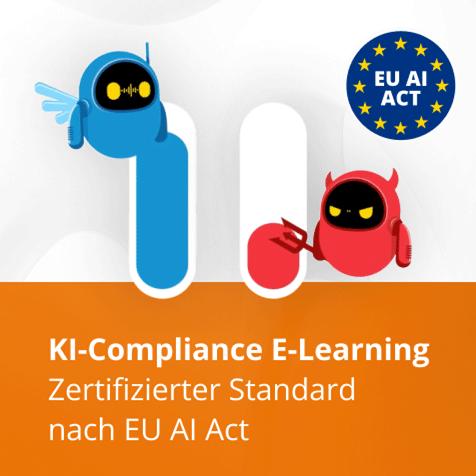Applying Educational Concepts is the Key
 New York, NY (USA), November 2008 - Dr. David Guralnick from Kaleidoscope Learning knows that people are using their mobile phones or PDAs to do a lot more than stay in touch with their friends. CHECK.point eLearning asked him about the development of the learning solution "Mobile Stocking Training System", a learning-by-doing simulation for the retail trade.
New York, NY (USA), November 2008 - Dr. David Guralnick from Kaleidoscope Learning knows that people are using their mobile phones or PDAs to do a lot more than stay in touch with their friends. CHECK.point eLearning asked him about the development of the learning solution "Mobile Stocking Training System", a learning-by-doing simulation for the retail trade.
How can you use a mobile phone or a PDA to support rich and meaningful learning experiences?
David Guralnick: First of all, I think it's crucial for companies to remember that their goal needs to be improved job performance - this may mean a learning experience or a just-in-time support product.
Mobile devices are very well suited for performance-support purposes, probably moreso than for training overall. However, mobile devices can certainly provide rich, meaningful learning experiences if the situation and design are right. I'd recommend that people design a learning experience that suits the goals, audience, and the context in which the learner will use the program and make sure that their uses of technology serve the goals.
Too often I see mobile learning (and eLearning) that is driven by technology rather than by educational goals and theory; I also often see m-learning products that really shouldn't be on mobile devices. They should be delivered on computers, or they're essentially ported over, rather than redesigned, from a computer-based version.
M-learning designers need to make sure they follow a pure design process focusing on the learner's goals and workflow, and then all sorts of interesting and useful things can happen: everything from straightforward but invaluable references to the type of simulation we designed for our retail client.
What is 'real-life' about the learning-by-doing simulation "Mobile Stocking Training System" that you recently created for a retailer?
David Guralnick: This simulation was designed to teach sales-floor employees at a major U.S. retailer how to stock merchandise correctly on store shelves. The program, which runs on a Personal Digital Assistant (PDA), asks learners to perform a stocking task in a store aisle - that is, in an actual aisle of the store that the learner works in.
Since stocking is a physical task - the job is to take merchandise and arrange it properly on the shelves - the Mobile Stocking Training System uses learning-by-doing as its basis. Rather than giving learners simulated tasks to complete on a computer (as a more common eLearning approach would), this system takes advantage of the mobility of mobile devices and incorporates a real-life task into the design.
This method maintains the core benefits of learning-by-doing online simulations, but ups the ante: the simulated component is actually real - thus the mapping from the training to the real-life task is exact and the task is authentic in the truest sense.
The exercise begins on the PDA by giving the learner some background information (in both text and audio) about how important it is to stock the shelves exactly in the prescribed way (good or bad stocking has an enormous effect on the customers, and thus on the store's overall success); explains the basic rules in text and audio; and shows what good shelves look like.
Next, the learner is asked to stock a shelf in a particular aisle in the store as quickly and precisely as possible. The way the merchandise-flow systems work, there will always be some item available for stocking in the aisle, at least in the particular aisles chosen to be included in the training exercise. So there is no danger that the real-life task will not be available when needed.
After completing the stocking of the shelf, the learners use the PDA to compare their shelves to photos of a model shelf, and also shelves that are not perfect, with particular photographic emphasis and annotation on the subtle mistakes that affect customers' perceptions.
The learners are asked, after a thorough review of the photos, to fix any errors on their shelves. Then they work through additional examples in the same way, with the examples increasing in difficulty. Additional content is provided via text and audio as needed.
At the end of the training, not only have the learners become stocking experts but have also stocked actual shelves. That is, they have done productive work for their store, which is financially very useful for the company since the training time has also produced actual work!
The overall design of this product is intended to suit the retailer's store culture, which involves employees being part of a fast-paced, enjoyable workplace. To this end, the program makes use of audio narration and coaching, a motivational on-screen timer, and even music (when the employee stocks the shelf).
So this training program not only teaches the employees how to stock shelves; it also has a strong motivational component. It makes the point that the store is an energetic, fun, modern place to work, and that the job itself is fun as well as work.
The idea for the Mobile Stocking Training System came in part from an understanding of the environmental context in which the learner uses the PDA. That is, the program had to be designed for use with a mobile device, which is carried around by users as they're learning - hence, the learning tool moves with them. It is also designed to suit its audience--mostly younger people, as well as to reinforce the company's style and brand.
For which other industry sectors will mobile learning become an issue and what are the challenges of learning with PDAs and mobile phones?
David Guralnick: Mobile learning in the broad sense - including performance support, not just limited to training - could apply in just about any area. Even professionals with "desk jobs" almost always have mobile devices these days and aren't really at their desks all of the time.
One group that could benefit tremendously from mobile devices is field workers - one example is fiber-optics technicians, an audience for whom we've designed a just-in-time support product. These technicians had to deal with a huge number of different parts, and even experienced technicians needed a way to look up certain characteristics of those parts and how they fit together.
So we designed a just-in-time system with information and photos, all centered around the technicians' workflow. Since these types of field workers are mostly away from computers (they work at various sites), any online learning or performance support would need to come via mobile devices.
What impact will learning with mobile phones and PDAs have on education in the future?
David Guralnick: In the business world, I expect that mobile phones and PDAs will eventually have a significant impact on job performance, which will often mean that the need for upfront training is reduced, as it should be.
Currently in most large companies, "training" is treated separately from the company's operations division. In practice, processes are determined by operations people and then handed over to the training departments so they can produce some sort of appropriate programs.
This fragmented approach is generally not very effective and also manages to avoid using technology in new and effective ways. Instead, I'd like to see more companies focus on job performance, which can be improved by changing processes, providing just-in-time support, training, or some combination of those methods.
While computers are also often suited to workflow-based performance support, mobile devices often manage to bring out the opportunities for just-in-time support more obviously, and I hope this will lead to some larger restructuring of the concept of corporate training in the near term. In the longer-term future, and hopefully not that long a term, I'm hoping we'll see continued integration of mobile devices and applications into people's everyday work lives in ways that help them through their workflow.