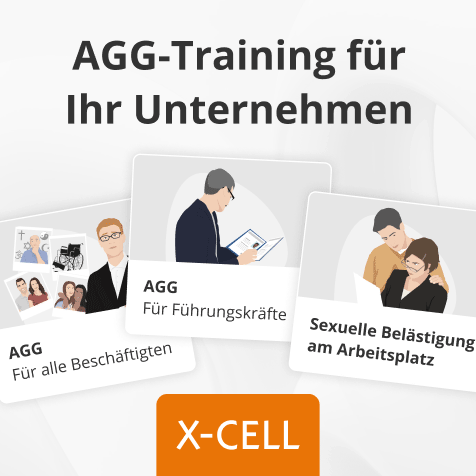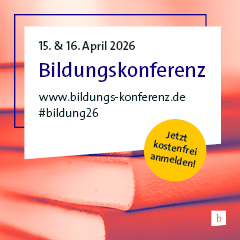What CIOs in Education Should Have on Their Checklist
 New York, NY (USA), January 2014 - (by Dr. Shay David, Co-Founder at Online Video Platform Kaltura) As they prioritise their to-dos for 2014, CIOs are putting the planning and deployment of a central media strategy and rich media repository at the top of the list. While video is permeating almost every aspect of campus life – from teaching and learning to marketing, development, communications, and admissions - the approach has generally been haphazard, resulting in silos of content that lack a coherent framework.
New York, NY (USA), January 2014 - (by Dr. Shay David, Co-Founder at Online Video Platform Kaltura) As they prioritise their to-dos for 2014, CIOs are putting the planning and deployment of a central media strategy and rich media repository at the top of the list. While video is permeating almost every aspect of campus life – from teaching and learning to marketing, development, communications, and admissions - the approach has generally been haphazard, resulting in silos of content that lack a coherent framework.
For many, a potential rich-media management crisis is looming on campus, and it is exacerbated by today’s ed-tech trends, which all rely heavily on video to thrive – flipped classrooms, personalised learning, blended learning, social learning, and of course MOOCs. Add the complexity of allowing (and supporting) students and faculty to bring-your-own-device (BYOD), and you have a recipe for an IT nightmare.
Here’s a checklist for CIOs who want to be "ahead of the curve" in 2014 with regard to video on campus.
1. Review current costs: a centralized media management platform can often save you money.
Video silos on campus are eating up network resources, storage, and computing power. Look into how much your campus is spending on storing and transcoding rich media, as well as the IT-management costs associated with processing and managing video content. This total expenditure probably costs more than a new, centralised solution – and for an inferior user experience.
2. Integrate with your existing infrastructure.
Many departments have already invested time, money, and resources in the development or the procurement of technologies to manage users’ content and curriculum (e.g. LMS, lecture capture, live events streaming, etc.). Ensure that a centralised media solution can recognise and integrate with existing systems, policies, procedures, and resources already in place and can adapt to existing workflows.
3. Plan for measurement and analytics.
Back-end analytics and audience measurement tools can help to identify how effective your content is at reaching and engaging users. Individual analytics that can go down to the individual student level can help in the context of teaching and learning - to establish the correlation between media usage and learning results. Integration into third-party systems like Google Analytics can help, too.
4. Make sure to support "any device, anywhere, anytime".
The need to deliver a high-quality video experience across PCs, tablets, smartphones, and other devices makes opting for home-grown applications or a consumer-based video-hosting strategy untenable. Look for a platform provider that gives you the flexibility to host the applications on premise or on the cloud and whose transcoding solutions deliver the most effective video formats and provide the best user experience across all devices/platforms.
5. Launch a "Campus Tube" initiative.
Encourage use, re-use, and customisation of video resources by deploying a "Campus YouTube" that features intuitive authoring, upload, moderation, publishing, search, browsing, and sharing of videos across devices.
6. Determine the role your library will play.
Thoughtful media management calls for a role for the library, making it important that both the academic and administrative organisations work together to guarantee both access and preservation of digital content. Library staff have expertise in cataloguing and curating content – essential for the management of these campus-wide rich media assets.
7. Put the right levels of security and governance in place.
Protecting third-party licensed content or content that students/lecturers create and share while still making it easy enough for authorised users to use the platform is a balancing act. Check that your security, access control, and entitlement system covers varying levels of access, digital-rights management, different methods of user authentication, and appropriate moderation of uploaded content and publishing.
8. Search, search, search – if users can’t find it, it doesn’t exist.
Disorganised content is a turn-off for viewers and administrators. Video content should be fully navigable, searchable, and viewable from all campus applications and sites, such as learning-management systems and other applications.
For today’s YouTube generation, video is not gravy. It’s the main dish. Video is destined to permeate campuses in greater and greater volumes and needs to be managed effectively in order to avoid a media meltdown. Putting video at the heart of the campus in 2014 will pay dividends for years to come. They say a picture is worth a thousand words. Video is that, at thirty frames per second.