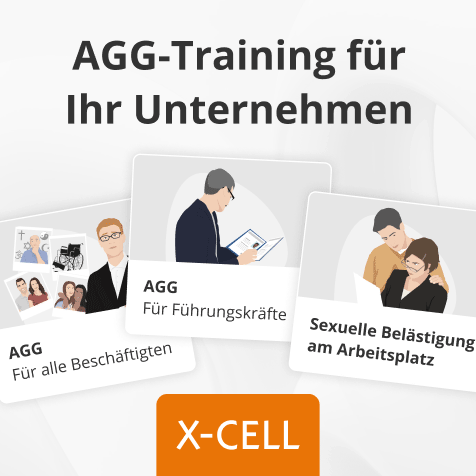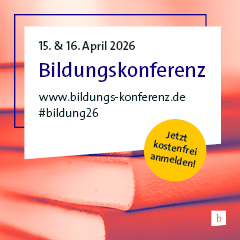Popular Camtasia Screen Recording Software
Okemos, MI (USA), May 2010 - TechSmith Corp., a provider of screen capture and recording solutions, has announced the availability of Camtasia Studio 7 and Camtasia for Mac 1.1, giving users a complete, end-to-end solution for sharing knowledge online in multimedia formats to save on training, marketing, and sales efforts organization wide.
"We use Camtasia Studio to deliver essential annual-benefits information online across the U.S. to over 3,000 employees-, says John Fabrizio, human resource consultant for Analog Devices. "We've received great feedback from employees, realized significant savings in spite of tight budget constraints, and with the new features in Camtasia Studio 7, especially the introduction of the library, we can quickly repurpose our videos for ongoing delivery of our benefits information."
Professionals with varying levels of multimedia expertise can create high-quality presentations, demonstrations, screencasts, training, and marketing videos with TechSmith's Camtasia. The intuitive software solutions go beyond simple screen recording by offering a complete and streamlined solution featuring seamless editing, production, and hosting.
Camtasia-created videos can be delivered in HD quality to reach audiences online, on portable media devices such as the iPod, iPhone and iPod touch, and on popular online video-sharing sites like YouTube.
Out of the box, Camtasia Studio 7 comes with free, professionally designed media assets and sequences from Digital Juice, including animated backgrounds, music tracks, sound effects, and title backgrounds.
Additional assets will be made available in the Library Media section of the TechSmith website, or users can purchase additional assets from Digital Juice. Individual media assets can be saved or combined into a sequence to promote consistent branding. All media assets and sequences can be saved in the library and shared with others.
When working across multiple projects, users can copy and paste media assets on the timeline such as titles, transitions, and callouts to save significant time. And with enhanced integration, presets, and an uploader, it's now easier than ever to upload Camtasia Studio videos to YouTube in one simple process.
New modern and flexible callouts and cursor effects make communicating visually and capturing the viewer's attention easier than ever with Camtasia Studio 7. All callouts can be rotated 360 degrees, cursor effects are editable, and keystroke callouts are automatically generated to show an application's timesaving shortcuts, increasing the effectiveness of training videos.
And "sketch motion" looks like the effect is drawn by hand over the video in real-time, creating an enhanced and dynamic viewing experience that focuses attention on important areas of any presentation.
Camtasia Studio's recording engine has been optimized to deliver better performance and production value. Users running Windows XP will immediately notice a visual improvement in the smoothness of their produced videos, and those running a dual-core processor on Windows Vista or Windows 7 will experience a forty-fifty percent improvement in capture frame rate.