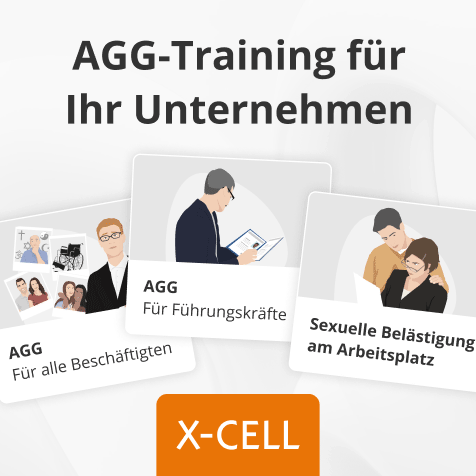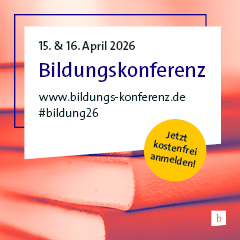Releases of eLearning and User-Assistance Tools
Washington, DC (USA), April 2014 - IconLogic, long recognized as a top training and consulting companies, has recently introduced three products for eLearning developers, technical communicators, and trainers. There's a free, downloadable e-Learning calculator, a book on Adobe Presenter 9, and a book covering Adobe RoboHelp 11. These products complement IconLogic's top-selling, step-by-step workbooks on Adobe Captivate.
Free, Downloadable eLearning Calculator
Kevin Siegel, IconLogic's founder and president, said that the calculator will help eLearning developers and managers estimate the level of effort necessary to create eLearning content. To use the tool, users type how many minutes they would like a finished eLearning lesson to be and answer a few questions. The calculator then determines how many hours it will take to create the content. Based on these projected hours, a developer can get a realistic idea as to how much it is going to cost to create the eLearning content.
"One of the most common questions we hear from our training and consulting clients is ‘How long will it take to create eLearning?'", said Siegel. "The answer depends on several factors, beginning with the play time for the course (in minutes); a developer's comfort level using the eLearning tool; access to resources; and the amount of support available to the developer."
Adobe Presenter 9: The Essentials Workbook
Siegel teamed with veteran trainer and author Jennie Ruby to write "Adobe Presenter 9: The Essentials," a step-by-step workbook that teaches users how to create eLearning content with Adobe Presenter 9. By the time users finish the book, they'll be able to publish Presenter projects as Flash (SWF) and PDFs and will also be able to prepare and upload content to a learning-management system.
Adobe RoboHelp HTML 11: The Essentials Workbook
IconLogic recently released Siegel's "Adobe RoboHelp HTML 11: The Essentials", an update to his popular series covering the Adobe RoboHelp software.
Siegel's RoboHelp book, which follow's IconLogic's "skills & drills" methodology, teaches users how to create RoboHelp projects from scratch and how to add content via importing from Microsoft Word, Adobe FrameMaker, PDFs, and HTML.
"You'll learn to enhance your content with graphics, dynamic effects (DHTML), and multimedia, as well as how to improve the navigation of your content by adding hyperlinks, indexes and glossaries," said Siegel. "In addition, users will improve their production efficiency by learning about cascading style sheets, variables, snippets, and master pages."