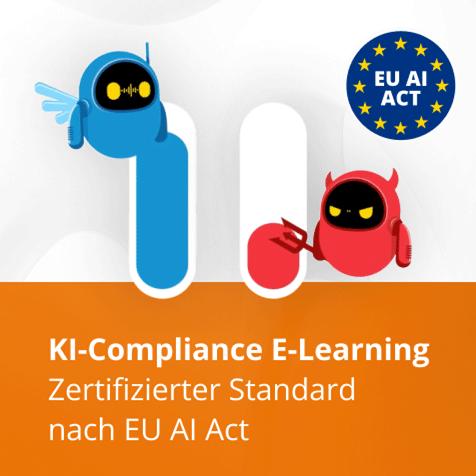Screencast-Based Training Is Effective and Versatile
 Okemos, MI (USA), June 2009 - With the economic downturn snapping at the heels and budgets of training managers and learning officers, many are seeking simpler and more cost-effective methods of training employees. Matt Pierce, training manager at TechSmith, writes about Screencast-Based Training - CHECK.point eLearning provides you with a summary.
Okemos, MI (USA), June 2009 - With the economic downturn snapping at the heels and budgets of training managers and learning officers, many are seeking simpler and more cost-effective methods of training employees. Matt Pierce, training manager at TechSmith, writes about Screencast-Based Training - CHECK.point eLearning provides you with a summary.
Screencasting, the process of recording activity on a computer screen and editing it into a video with accompanying voice commentary, is becoming an increasingly common eLearning tool in the business-training arsenal. Responding to pressure to find more cost-effective training methods, screencasts also provide the opportunity to reduce the cost of training for a business in terms of both money and time, while maximizing the effectiveness of training as a whole.
Screencasting allows an in-house training officer or external consultant to compile demonstrations of new software with an accompanying voice commentary and then make them available to those who require training. These screencasts can be tailored to a company's individual requirements and distributed to an entire workforce in a single email.
Screencasts are just as helpful for more common applications. A learning officer may, by default, be approached by employees regarding simple software functions they are not familiar with, such as tracking changes or formatting in a Microsoft Word document. If the same enquires are made frequently, the trainer has the option to create a short screencast demonstrating how to use track changes or formatting and make it available to all employees for future reference. Should a fresh enquiry be received, the enquirer can be referred to the video.
If multiple demonstrations are created, they can be uploaded to a company's intranet or other internal resource, creating a library of on-demand training resources. A video need only be created once and can remain available online indefinitely. Building a library creates a valuable resource for both trainers and employees.
Recording a presentation, such as a short PowerPoint slide show, and outlining the business requirements for new technology can also help significantly with inter-office communication. Provided there is a shared language, the addition of a voice commentary from a presenter, or even a webcam video, to a screencast will ensure messages are successfully conveyed. There is no substitute for having the trainer in the room, but if time restrictions make it impossible, this is the next best thing.
By implementing screencasts, trainers can reduce costs and improve the efficiency of training while still ensuring employees are armed with the knowledge they need to work productively.